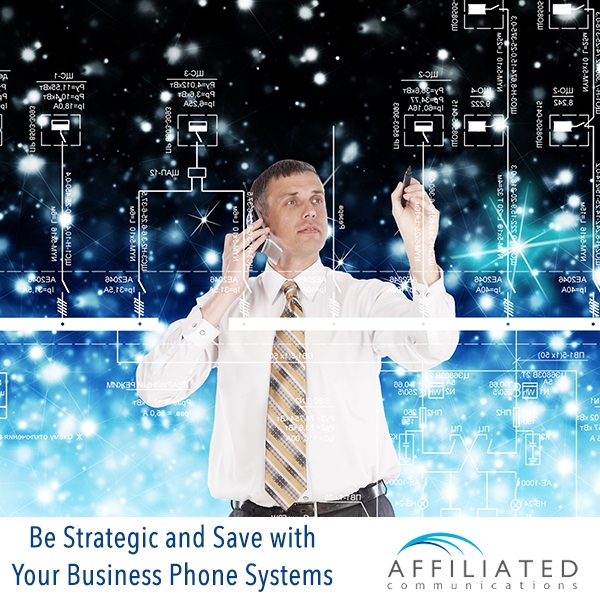The Great Unified Communications Debate: Microsoft Teams or Zoom
Integrating business phone systems was just one of the many headaches businesses faced when COVID swept the globe in March 2020 and moved nearly 60% of the American workforce to remote work. While workers were quick to roll with some of the nuances of a work-from-home (WFH) world (pets and kids making an appearance on video calls and formal on top/pajamas on bottom dress codes), other elements took longer to adapt to. Like, figuring out how to effectively collaborate in a remote work environment, when impromptu water cooler catchups and office pop-ins were no longer the name of the game. Here, 23 months later, remote work looks like it is here to stay on at least a part-time basis for a good percentage of the workforce. Still, many organizations struggle with cutting through the online collaboration tool noise.
Microsoft Teams as an Online Collaboration Tool
While there are literally hundreds of online collaboration tools on the market, Microsoft Teams is widely considered to be the most popular of these tools. Microsoft launched Teams in 2016, much to Slack’s chagrin, but the platform really picked up adoption speed with the pandemic, hitting 75 million users in April 2020 (up from 20 million in November 2019).
Key Benefits of Microsoft Teams
Microsoft Teams definitely has a fan base. Some of the heavy-hitter companies that swear by Teams include Ernst & Young, Pfizer, and SAP. Given that Teams connects and integrates with all other Microsoft tools, this is a big win for many organizations, especially those who are already Microsoft users (as there is no additional cost).
Key Challenges with Microsoft Teams
While there are mechanisms in place for restrictions around team-creating permissions settings, failure to enact these controls and processes correctly can be a security risk in the event someone chooses to upload a malicious file. Others point to the lack of a unified search feature for all products as a con. Larger organizations may find their limited number of channels (200 public and 30 private per team) to be a barrier to adoption.
Zoom as an Online Collaboration Tool
Zoom, a video teleconferencing program which hit the market in 2013, has the stated mission to make communications frictionless. Similar to Microsoft Teams, Zoom also experienced a significant surge of pandemic-related growth in 2020 and 2021. To the tune of 300 million daily users in June 2020 as compared with 10 million in December 2019.
Key Benefits of Zoom
One big Zoom pro is that there is a free version that is available, albeit with 40-minute time limitations imposed on meetings. Zoom is an awesome option for webinars, as it can
accommodate up to 10,000 virtual attendees. Fans of the platform also love how user-friendly and easy to navigate it is.
Key Challenges with Zoom
Zoombombing entered the common vernacular shortly after the pandemic hit and internet trolls began crashing video calls with disruptive behavior including sharing obscene material and making racist and misogynist comments in chat windows. While the FBI was quick to issue a statement advising that the weaponization of Zoom was punishable as a federal offense, much of the damage was already done. Zoom lost a ton of business, with major companies like Google subsequently banning use of the platform and scrambled to find ways to combat this behavior. Zoom stepped up, introduced increased controls and better direction on the provision of passwords and access information which has helped to considerably curb the once rampant problem.
Additional Zoom cons include the fact that users must download an app (which can be problematic if an organization has rigorous firewalls in place) and the lack of comment control.
Integration with Contact Centers
So, where does that leave us all on the Teams versus Zoom debate? Affiliated Communications Partner, Jim Carter, weighs in on integrating business phone systems.
“A lot of times, we find in companies that they use both tools. Some people think Teams is better. On the other hand, there are diehard Zoom fans who find it way more user friendly. Both are highly cost effective. Both reduce integration requirements because they are already so widely integrated. Less customization. No need to introduce another vendor. Both tools have a lot going for them.”
How do these tools integrate with existing phone systems? Through a Unified Communications as a Service (UCaaS) solution. UCaaS will streamline all your organization’s communications tool into one unified, cloud-based platform.
Making the Right Decision
Tool fatigue is a real thing. A 2018 survey of 2,000 knowledge workers gave these interesting insights:
- 20% of workers use 6 or more communication apps on a regular basis
- Almost 70% of respondents toggle between various apps up to 10 times in a single hour
- Older employees (over 45 years old) prefer email, while the 18–44 demographic prefers team messaging
- Over 70% of employees point to the volume of their communications as a problem
Ultimately, the best way to effectively cut through the online collaboration tool noise as well as avoid tool fatigue is to seek IT consulting and support services from a trusted tech company, a Managed Services Provider (MSP) that focuses on cloud services, voice, data and video. Affiliated Communications is that trusted tech company, providing unified communications support to Texas businesses since 1984. Our talented and highly skilled team of professionals works with organizations to implement IT solutions designed to simplify and streamline their business practices while mitigating risk. Reach out for your complimentary collaboration tool assessment today. Try integrating business phone systems now!